1
2
3
4
5
6
7
8
9
10
11
12
13
14
15
16
17
18
19
20
21
22
23
24
25
26
27
28
29
30
31
32
33
34
35
36
37
38
39
40
41
42
43
44
45
46
47
48
49
50
51
52
53
54
55
56
57
58
59
60
61
62
63
64
65
66
67
68
69
70
71
72
73
74
75
76
77
78
79
80
81
82
83
84
85
86
87
88
89
90
91
92
93
94
95
96
97
98
99
100
101
102
103
104
105
106
107
108
109
110
111
112
113
114 |
#!/usr/bin/env python3
# File: svgs-tkinter-python3.py
# License: CC-BY-SA 4.0
# Author: bgstack15
# Startdate: 2019-06-21 10:09
# Title:
# Purpose:
# History:
# Usage:
# References:
# http://effbot.org/tkinterbook/button.htm
# http://effbot.org/tkinterbook/tkinter-application-windows.htm
# http://effbot.org/tkinterbook/
# https://stackoverflow.com/questions/18537918/set-window-icon#18538416
# https://pillow.readthedocs.io/en/stable/reference/ImageTk.html
# Improve:
# Dependencies:
# devuan: python3-tk python3-pil.imagetk python3-cairosvg
# el7: python36-tkinter python36-pillow-tk ( pip3 install cairosvg )
import re
import tkinter as tk
from PIL import Image, ImageTk, PngImagePlugin
LM_USE_SVG = 0
try:
from cairosvg import svg2png
LM_USE_SVG = 1
except:
print("WARNING: Unable to import cairosvg. No svg images will be displayed.")
LM_USE_SVG = 0
# graphical classes and functions
print("Loading graphics...")
def photoimage_from_svg(filename = "",size = "48"):
# this one works, but does not allow me to set the size.
# this is kept as an example of how to open a svg without saving to a file.
# open svg
item = svg2png(url=filename, parent_width = size, parent_height = size)
return ImageTk.PhotoImage(data=item)
def empty_photoimage(size=24):
photo = Image.new("RGBA",[size,size])
return ImageTk.PhotoImage(image=photo)
def image_from_svg(filename = "",size = 0):
# open svg
if LM_USE_SVG == 1:
if size == 0:
# unscaled
svg2png(url=filename,write_to="/tmp/example_temp_image.png")
else:
svg2png(url=filename,write_to="/tmp/example_temp_image.png",parent_width = size,parent_height = size)
photo = Image.open("/tmp/example_temp_image.png")
else:
photo = Image.new("RGBA",[size,size])
return photo
def get_scaled_icon(iconfilename, size = 0):
try:
print("Opening icon file",iconfilename)
# try an svg
if re.compile(".*\.svg").match(iconfilename):
photo = image_from_svg(filename=iconfilename, size=size)
else:
photo = Image.open(iconfilename)
except Exception as f:
print("Error with icon file:", f)
return empty_photoimage()
if size != 0 and (type(photo) is Image or type(photo) is PngImagePlugin.PngImageFile):
photo.thumbnail(size=[size, size])
if not type(photo) is ImageTk.PhotoImage:
try:
photo = ImageTk.PhotoImage(photo)
except Exception as e:
print("Error was ",e)
return photo
class App:
def __init__(self, master):
frame = tk.Frame(master)
frame.grid(row=0)
self.photo1 = get_scaled_icon("/usr/share/icons/Numix/128/actions/system-log-out.svg", 20)
self.button1 = tk.Button(frame, text="Scaled to 24x24", image=self.photo1, compound=tk.LEFT)
self.button1.grid(row=0,column=0)
self.photo2 = get_scaled_icon("/usr/share/icons/Numix/128/actions/system-log-out.svg")
self.button2 = tk.Button(frame, text="Unscaled", image=self.photo2, compound=tk.LEFT)
self.button2.grid(row=0,column=1)
self.buttonCancel = tk.Button(frame, text="Cancel", underline=0, command=self.quitaction)
self.buttonCancel.grid(row=1,columnspan=8,sticky=tk.W+tk.E)
def quitaction(self,b=None):
print("Closing the window...")
root.destroy()
root = tk.Tk()
# MAIN LOOP
root.title("SVG examples")
imgicon = get_scaled_icon("/usr/share/icons/Numix/128/actions/system-log-out.svg", 24)
root.tk.call('wm','iconphoto', root._w, imgicon)
app = App(root)
root.mainloop()
try:
root.destroy()
except:
pass
|
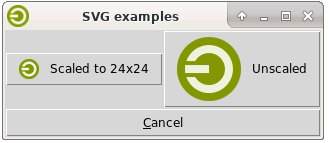
Comments