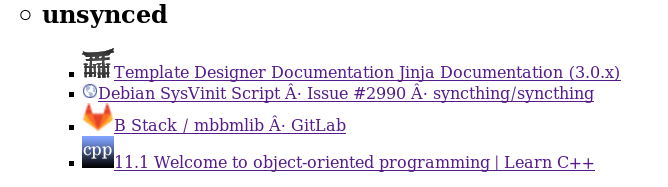1
2
3
4
5
6
7
8
9
10
11
12
13
14
15
16
17
18
19
20
21
22
23
24
25
26
27
28
29
30
31
32
33
34
35
36
37
38
39
40
41
42
43
44
45
46
47
48
49
50
51
52
53
54
55
56
57
58
59
60
61
62
63
64
65
66
67
68
69
70
71
72
73
74
75
76
77
78
79
80
81
82
83
84
85
86
87
88
89
90
91
92
93
94
95
96
97
98
99
100
101
102
103
104
105
106
107
108
109
110
111
112
113
114
115
116
117
118
119
120
121
122
123
124
125
126
127
128
129
130
131
132
133
134
135
136
137
138
139
140
141
142
143
144
145
146
147
148
149
150
151
152
153
154
155
156
157
158
159
160
161
162
163
164
165
166
167
168
169
170
171
172
173
174
175
176
177
178
179
180
181
182
183
184
185
186
187
188
189
190
191
192
193
194
195
196
197
198
199
200
201
202
203
204
205
206
207
208
209
210
211
212
213
214
215
216
217
218
219
220
221
222
223
224
225
226
227
228
229
230
231
232
233
234
235
236
237
238
239
240
241
242
243
244
245
246
247
248
249
250 |
#!/bin/sh
# File: prep-librewolf-dpkg.sh
# Location: https://gitlab.com/bgstack15/librewolf-linux.git
# Latest supported version: librewolf-83.0-1
# Author: bgstack15
# SPDX-License-Identifier: CC-BY-SA-4.0
# Startdate: 2020-11-29
# Title: Build Dpkg for LibreWolf
# Purpose: Prepare initial assets for running "dpkg-buildpackage -b -us -uc" for LibreWolf by adapting Debian Firefox assets
# History:
# Usage:
# Can send these final assets up to Open Build Service
# References:
# Script numbers from https://gitlab.com/librewolf-community/browser/linux/-/tree/master/binary_tarball/scripts
# Improve:
# Make this idempotent. Right now it is very much not.
# Dependencies:
# wget, git, tar, awk, sed
#####################################
# Load settings
# basically, dot-source the conf file.
test -z "${librewolf_dpkg_conf}" && export librewolf_dpkg_conf="$( find "$( dirname "${0}" )" -maxdepth 2 -name "$( basename "${0%%.sh}.conf" )" -print 2>/dev/null | head -n1 )"
test ! -r "${librewolf_dpkg_conf}" && { echo "Unable to load config file, which should be named the same as this script but with a .conf ending. Aborted." 1>&2 ; exit 1 ; }
. "${librewolf_dpkg_conf}"
#####################################
# Download initial components
# Download upstream Debian assets, which includes
# 1. orig tarball, which in Debian is not always the pristine contents from upstream source
# 2. debian/ directory which defines how to build a package for Debian
# 3. Debian source package control file
cd "${work_dir}"
test -z "${SKIP_DOWNLOAD}" && {
wget --content-disposition http://deb.debian.org/debian/pool/main/f/firefox/firefox_"${firefox_version}".orig.tar.xz # -O librewolf_"${firefox_version}".orig.tar.xz
wget --content-disposition http://deb.debian.org/debian/pool/main/f/firefox/firefox_"${debian_firefox_version}".debian.tar.xz # -O librewolf_"${debian_firefox_version}".debian.tar.xz
wget --content-disposition http://deb.debian.org/debian/pool/main/f/firefox/firefox_"${debian_firefox_version}".dsc # -O librewolf_"${debian_firefox_version}".dsc
}
# extract these contents to where they belong
mkdir -p "${source_dir}"
test -z "${SKIP_EXTRACT}" && {
echo "Extracting files from orig and debian tarballs. This might take a while." 1>&2
tar -C "${source_dir}" -Jx --strip-components=1 -f firefox_"${firefox_version}".orig.tar.xz
tar -C "$( dirname "${debian_dir}" )" -Jxf firefox_"${debian_firefox_version}".debian.tar.xz
# dsc file is a text file and needs no extraction
}
# Download git sources
test -z "${SKIP_GIT}" && (
# yes, use a sub-shell because of this cd. pushd is a bash builtin, but we are using sh and not bash.
cd "${git_source_dir}"
git clone "${librewolf_common_url}" common
git clone "${librewolf_settings_url}" settings
git clone "${librewolf_linux_url}" linux
)
#####################################
# Script 1 tasks
# update debian/control file
# update fields and add libjack-dev
sed -i -r "${debian_dir}"/control \
-e '/^[[:alpha:]]+: firefox/s/firefox/librewolf/' \
-e '/^Package:.*-l10/,$d' \
-e '/^Maintainer:/{s/Maintainer:/XSBC-Original-Maintainer:/;iMaintainer: B. Stack <bgstack15@gmail.com>' -e '}' \
-e '/^Uploaders:/d' \
-e '/libasound2-dev/s/libasound2-dev,/libasound2-dev, libjack-dev,/;' \
-e '/^Vcs-/d' \
-e '/Breaks:.*xul-ext-torbutton/d' \
-e '/Description:/,+8{/Description:/,/^\s*$/d}'
cat <<'EOF' >> "${debian_dir}"/control
Description: LibreWolf variant of Mozilla Firefox web browser
LibreWolf is a build of Firefox that seeks to protect user privacy,
security, and freedom.
EOF
#####################################
# Script 2 tasks
# none. Dependencies are handled by the build environment by interpreting the dsc file.
#####################################
# Script 3 tasks
# overlay the orig tarball contents with LibreWolf contents
# LibreWolf branding
cp -pr "${git_source_dir}"/common/source_files/browser/branding "${source_dir}"/browser/
# update mozconfig with needed info
sed -i -e '/with-app-name=/d' "${debian_dir}"/browser.mozconfig.in
cat <<EOF >> "${debian_dir}"/browser.mozconfig.in
# Start of LibreWolf effects
ac_add_options --disable-tests
ac_add_options --disable-debug
ac_add_options --prefix=/usr
ac_add_options --enable-release
ac_add_options --enable-hardening
ac_add_options --enable-rust-simd
# Branding ac_add_options --enable-update-channel=release
ac_add_options --with-app-name=librewolf
ac_add_options --with-app-basename=LibreWolf
ac_add_options --with-branding=browser/branding/librewolf
ac_add_options --with-distribution-id=io.gitlab.librewolf
ac_add_options --with-unsigned-addon-scopes=app,system
ac_add_options --allow-addon-sideload
export MOZ_REQUIRE_SIGNING=0
# Features
ac_add_options --enable-jack
ac_add_options --disable-crashreporter
# Disables crash reporting, telemetry and other data gathering tools
mk_add_options MOZ_CRASHREPORTER=0
mk_add_options MOZ_DATA_REPORTING=0
mk_add_options MOZ_SERVICES_HEALTHREPORT=0
mk_add_options MOZ_TELEMETRY_REPORTING=0
ac_add_options --disable-elf-hack
# LibreWolf binary release uses clang-11 but Debian builds Firefox with gcc so this is irrelevant.
#export CC='clang-11'
#export CXX='clang++-11'
#export AR=llvm-ar-11
#export NM=llvm-nm-11
#export RANLIB=llvm-ranlib-11
ac_add_options --enable-optimize
EOF
# add patches to debian/patches
mkdir -p "${debian_dir}"/patches/librewolf
cp -pr "${git_source_dir}"/linux/megabar.patch "${git_source_dir}"/linux/remove_addons.patch \
"${git_source_dir}"/linux/deb_patches/*.patch \
"${debian_dir}"/patches/librewolf/
cat <<EOF >> "${debian_dir}"/patches/series
librewolf/lower-python3-requirement.patch -p1
librewolf/armhf-reduce-linker-memory-use.patch -p1
#librewolf/build-with-libstdc++-7.patch -p1
librewolf/fix-armhf-webrtc-build.patch -p1
librewolf/webrtc-fix-compiler-flags-for-armhf.patch -p1
librewolf/python3-remove-variable-annotations.patch -p1
librewolf/python3-remove-fstrings.patch -p1
librewolf/python3-remove-pep487.patch -p1
librewolf/silence-gtk-style-assertions.patch -p1
librewolf/sandbox-update-arm-syscall-numbers.patch -p1
librewolf/remove_addons.patch -p1
librewolf/megabar.patch -p1
EOF
# observe that build-with-libstdc++-7 is disabled for this dpkg. Debian builds Firefox with gcc, not clang.
# fix some fuzz in remove_addons.patch. The space is important!
sed -i -r -e 's/libs /l10n /;' "${debian_dir}"/patches/librewolf/remove_addons.patch
# additional main LibreWolf activities
# disable pocket in source
sed -i "/'pocket'/d" "${source_dir}"/browser/components/moz.build
sed -i "/SaveToPocket\.init/d" "${source_dir}"/browser/components/BrowserGlue.jsm
# Remove internal plugin certificates
sed -i -r -e '/organizationalUnit.{0,5}=.{0,5}Mozilla/{N;N;N;d}' "${source_dir}"/toolkit/mozapps/extensions/internal/XPIInstall.jsm
# allow SearchEngines option in non-ESR builds
sed -i -r -e '/enterprise_only/s#true#false#g;' "${source_dir}"/browser/components/enterprisepolicies/schemas/policies-schema.json
#####################################
# Script 4 tasks
sed -i -r -e '2{
iexport DEB_BUILD_HARDENING=1
;iexport DEB_BUILD_HARDENING_STACKPROTECTOR=1
;iexport DEB_BUILD_HARDENING_FORTIFY=1
;iexport DEB_BUILD_HARDENING_FORMAT=1
;iexport DEB_BUILD_HARDENING_PIE=1
;iexport CPP
}
/^EXPORTS/{
iCPPFLAGS += -D_FORTIFY_SOURCE=2
;iCFLAGS += -march=x86-64 -mtune=generic -O2 -pipe -fno-plt
;iCXXFLAGS += -march=x86-64 -mtune=generic -O2 -pipe -fno-plt
;iLDFLAGS += -Wl,-O1,--sort-common,--as-needed,-z,relro,-z,now
}
2{
iexport MOZ_NOSPAM=1
iexport MACH_USE_SYSTEM_PYTHON=1
}
' "${debian_dir}"/rules
#####################################
# Additional steps for dpkg implementation
# fix the binary name that gets installed in /usr/bin, and disable crash reporter by changing what variable name it looks for that will enable it
sed -i -e '/%if browser/,+2s/firefox/librewolf/' \
-e '/%if CRASH_REPORTER/s/CRASH_REPORTER/CRASH_REPORTER_ENABLED/' \
"${debian_dir}"/browser.install.in
# add changelog contents for LibreWolf
new_changelog="$( mktemp )"
{
cat <<EOF
librewolf (83.0-1) unstable; urgency=low
* Fork to librewolf release
-- B. Stack <bgstack15@gmail.com> $( date "+%a, %d %b %+4Y %T %z" )
EOF
cat "${debian_dir}"/changelog
} > "${new_changelog}"
cat "${new_changelog}" > "${debian_dir}"/changelog
rm -f "${new_changelog:-NOTHINGTODEL}"
#####################################
# Build new assets
# dpkg-buildpackage needs the orig tarball, debian tarball, and dsc file.
echo "Building new tarballs. This might take a while." 1>&2
# orig tarball
cd "${work_dir}"
tar -Jc -f librewolf_"${firefox_version}".orig.tar.xz -C "$( dirname "${source_dir}" )" librewolf_"${firefox_version}"
# debian tarball
tar -Jc -f librewolf_"${debian_firefox_version}".debian.tar.xz -C "$( dirname "${debian_dir}" )" debian
# dsc file, which needs to be modified
cd "${work_dir}"
sed -r \
-e '/^(Files|Checksums-.{0,8}):/,$d' \
-e '1,/^Format:/{/^Format:/!{d}}' \
-e 's/^([[:alpha:]]+:).* firefox(-l10n[^\s]*)*/\1 librewolf/' \
-e '/firefox-l10n/d' \
-e '/^Maintainer:/{s/Maintainer:/XSBC-Original-Maintainer:/;iMaintainer: B. Stack <bgstack15@gmail.com>' -e '}' \
-e '/^Uploaders:/d' \
-e '/libasound2-dev/s/libasound2-dev,/libasound2-dev, libjack-dev,/;' \
-e '/^Vcs-/d' \
-e '/^ firefox/s/firefox/librewolf/g' \
firefox_"${debian_firefox_version}".dsc > librewolf_"${debian_firefox_version}".dsc
{
echo "Files:"
for word in librewolf*z ;
do
printf "%s %s\n" "$( stat -c '%s' "${word}" )" "$( md5sum "${word}" )"
done | awk '{print " "$2,$1,$3}'
} >> librewolf_"${debian_firefox_version}".dsc
# And now you have in the ${work_dir} location three files.
# librewolf_80.3.orig.tar.xz librewolf_80.3-1.debian.tar.xz librewolf_80.3-1.dsc
|