controlling mouse sensitivity primarily for 640x480 Dosbos-X windows
When you want to run an old Windows 9x-era software title in dosbox-x, and it the program has a very small maximum resolution, you might want to lower the resolution of the virtual desktop, and then maximize the window of the emulator.
And if you want to do this, your effective mouse sensitivity goes through the roof. You can try lowering it in the virtual environment, but that has limited effect.
So, you can adjust it in your X11 environment. I don't use a desktop environment, and xfce4-settings-manager can view but not make changes to settings (I guess it needs an xfce4 daemon running for that somewhere). So I modify the xinput properties directly. First of all, here's the script.
files/2024/listings/mouse-sensitivity.sh (Source)
1 2 3 4 5 6 7 8 9 10 11 12 13 14 15 16 17 18 19 20 21 22 23 24 25 26 27 28 29 30 31 32 33 34 35 36 37 38 39 40 41 42 43 44 45 46 47 48 49 50 51 52 53 54 55 56 57 58 59 60 61 62 63 |
#!/bin/sh # File: mouse-sensitivity.sh # Location: /usr/local/bin # Author: bgstack15 # Startdate: 2024-02-14-4 14:04 # SPDX-License-Identifier: GPL-3.0-only # Title: Simple control for mouse sensitivity # Purpose: provide easy options to slow down my mouse # History: # Usage: ./mouse-sensitivity.sh slow # Reference: # https://unix.stackexchange.com/questions/90572/how-can-i-set-mouse-sensitivity-not-just-mouse-acceleration # https://shallowsky.com/blog/linux/setting-mouse-speed.html # experimentation for my mouse # Improve: # Dependencies: # x11, notify-send | zenity # Documentation: # Functions warn() { #zenity --icon-name mouse --warning --text "${1}" notify-send --icon mouse --expire-time=2000 "Mouse sensitivity" "${1}" } # Load config test -f "${XDG_CONFIG_HOME:-~/.config}/mouse-sensitivity.conf" && . "${XDG_CONFIG_HOME:-~/.config}/mouse-sensitivity.conf" test -z "${DEVICE_NAME}" && DEVICE_NAME="Logitech Wireless Receiver Mouse" # Load environment/runtime settings if test -z "${SPEED}" ; then if test -n "${1}" ; then SPEED="${1}" else warn "Need SPEED or \$1 of number between -1.0 and 1.0, or slow, normal, fast." exit 1 fi fi # determine xinput id xid="$( xinput list | sed -n -r -e "/${DEVICE_NAME}/{s/.*id=([0-9]+).*/\1/;p;}" )" # Validate SPEED if echo "${SPEED}" | grep -qE '^[0-9\.\-]+$' ; then # a decimal number, so running with just that number : elif echo "${SPEED}" | grep -qE '^(slow|normal|fast)' ; then case "${SPEED}" in slow) SPEED=-1 ;; normal) SPEED=0 ;; fast) SPEED=1 ;; esac else warn "Need speed of number between -1.0 and 1.0, or slow, normal, fast." exit 1 fi # Run command printf '%s\n' "Setting device ${xid} speed ${SPEED}" 1>&2 xinput set-prop "${xid}" "libinput Accel Speed" "${SPEED}" |
You can configure it with a file ~/.config/mouse-sensitivity.conf for the exact device name to look for. I hardcoded the property to modify, but I actually have no idea if that is different for different mice. I'll probably improve this over time.
So now the mouse doesn't zip around quite as ridiculously as before in the tiny, zoomed-in retro environment, so it's easier to click on things!
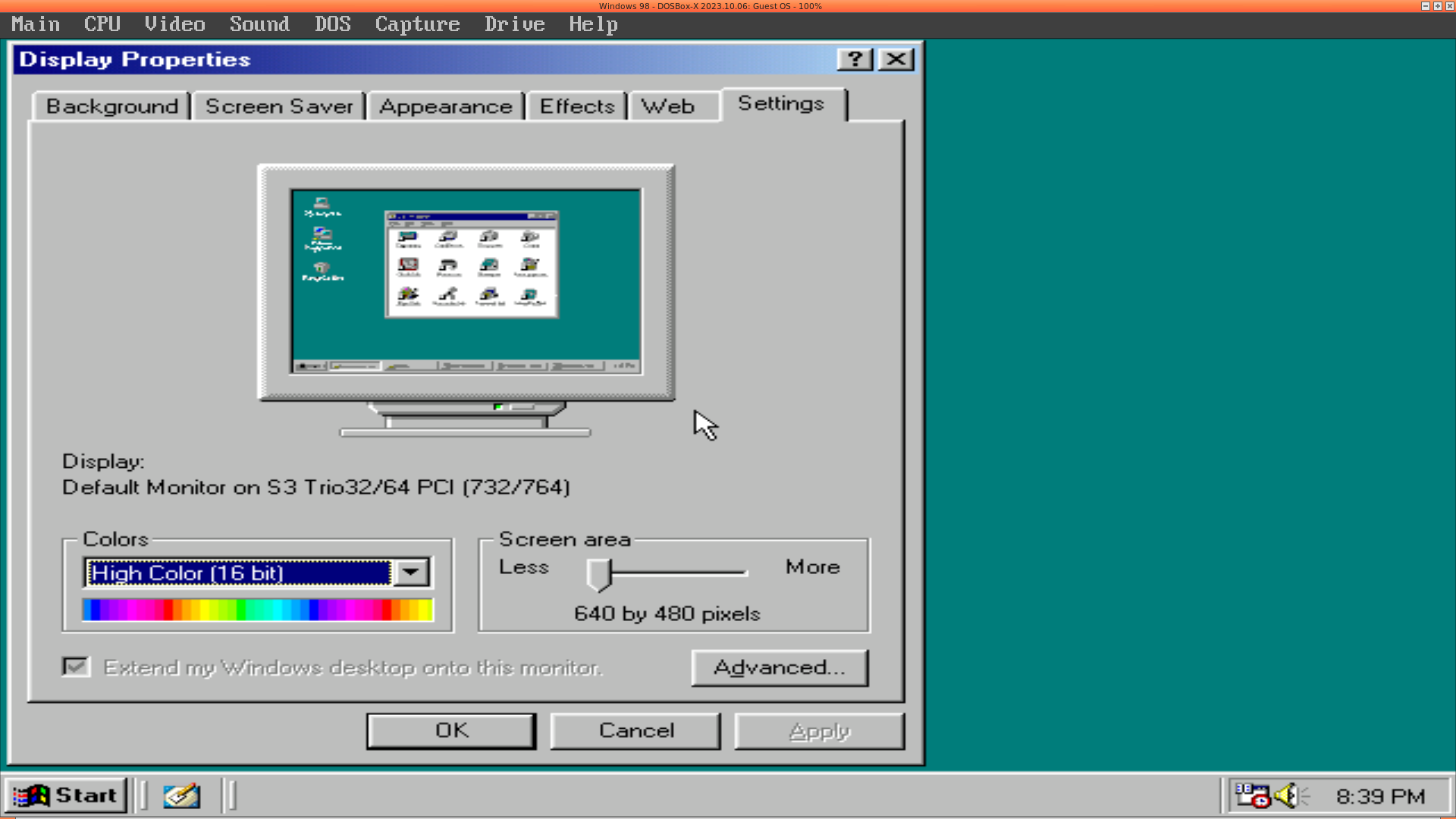
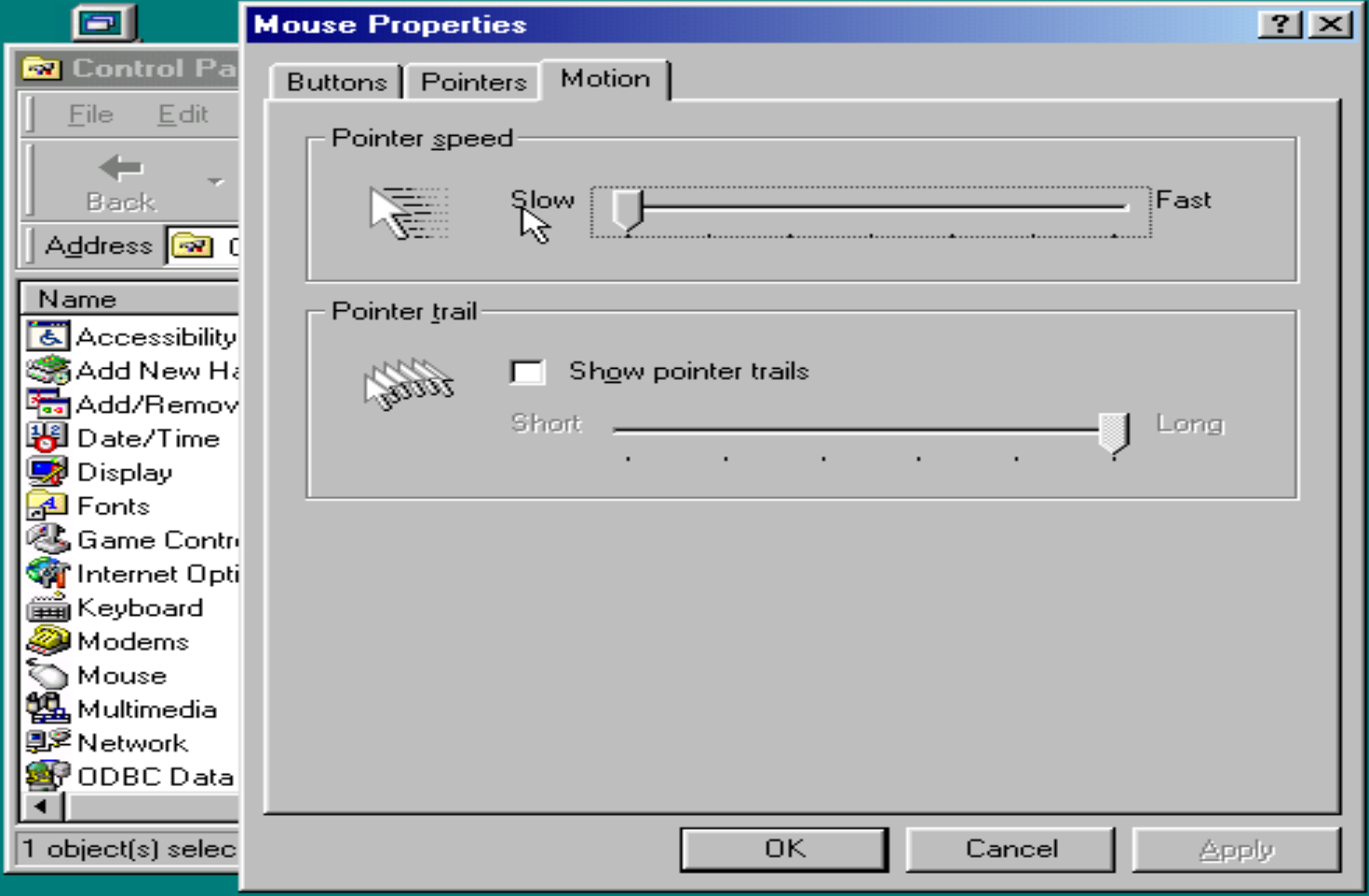
Comments