Import passwords to Chrome browser with csv file
If your Chome web browser is locked down and unable to offer to save
passwords, you can probably still load in passwords. You can use csv import
and export features to examine how Chrome exports them, and then write your
csv entry manually and import it. You might need to enable password import:
Visit chrome://flags#PasswordImport and enable that flag.
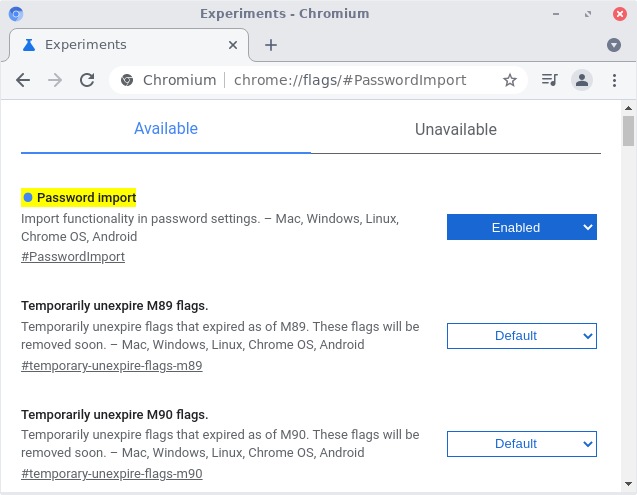 Export any current passwords you have to a csv, so you can examine the
columns. For me, the columns were:
Export any current passwords you have to a csv, so you can examine the
columns. For me, the columns were:
name,url,username,password
site.internal.example.com,https://site.internal.example.com/full/url/to/login/page,daUserName,Th3p@s5w*rd
The passwords are saved in file "Login Data" which in Windows is stored as
%localappdata%\Google\Chrome\User Data\Default\Login Data. If Chrome is
wiping your passwords when you close the browser, then you can mark the "Login
Data" file as read-only before running Chrome. But to import a new password
from csv, you need to run the program with the file as writeable, and then
back up the file after importing the password. Then, close the browser and it
will wipe the passwords in the main file. Then restore your backup, and mark
it as read-only, and then you can run Chrome and close it at will, with the
new passwords.
Comments