If I ever need a simple iconchooser from the XApp library.
1
2
3
4
5
6
7
8
9
10
11
12
13
14
15
16
17
18
19
20
21
22
23 |
#!/usr/bin/env python3
import gi
gi.require_version("Gtk","3.0")
gi.require_version("XApp","1.0")
from gi.repository import XApp, Gtk, Gdk
class MainWindow(Gtk.Window):
def __init__(self):
Gtk.Window.__init__(self, title="Example window")
self.grid = Gtk.Grid()
self.add(self.grid)
self.button0 = XApp.IconChooserButton()
# technically only a regular Button can use a button-press-event, not the IconChooserButton
#self.button0.connect("button-press-event", self.on_button0_press_event)
self.grid.add(self.button0)
def on_button0_press_event(self, *args):
print("Do something on the button press!")
icon = MainWindow()
icon.connect("destroy", Gtk.main_quit)
icon.show_all()
Gtk.main()
|
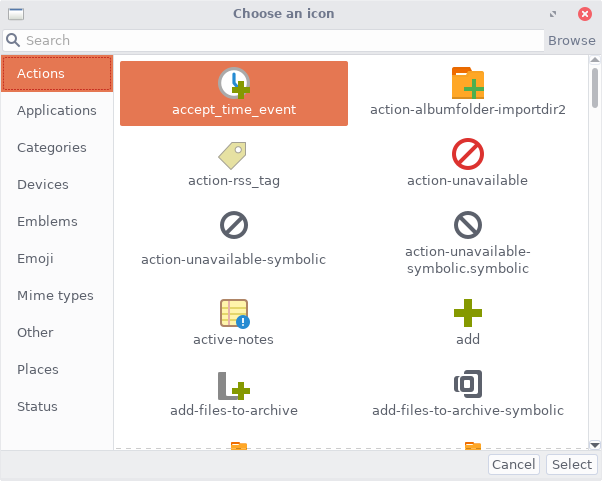 The XApp folks (Linux Mint team) have put into their library all the
functionality that previously had to be done yourself (see Tomha/python-gtk-
themed-icon-chooser). Some decent Internet documentation of the XApp library is available
too: http://lazka.github.io/pgi-docs/#XApp-1.0/classes/StatusIcon.html
The XApp folks (Linux Mint team) have put into their library all the
functionality that previously had to be done yourself (see Tomha/python-gtk-
themed-icon-chooser). Some decent Internet documentation of the XApp library is available
too: http://lazka.github.io/pgi-docs/#XApp-1.0/classes/StatusIcon.html
![]() The XApp folks (Linux Mint team) have put into their library all the
functionality that previously had to be done yourself (see Tomha/python-gtk-
themed-icon-chooser). Some decent Internet documentation of the XApp library is available
too: http://lazka.github.io/pgi-docs/#XApp-1.0/classes/StatusIcon.html
The XApp folks (Linux Mint team) have put into their library all the
functionality that previously had to be done yourself (see Tomha/python-gtk-
themed-icon-chooser). Some decent Internet documentation of the XApp library is available
too: http://lazka.github.io/pgi-docs/#XApp-1.0/classes/StatusIcon.html
Comments