LibreOffice 7 and the Tango Icon set
LibreOffice 7.0.0 has removed the Tango icon set, i.e., the default icon set
for the toolbars in the past. Tango icons were from a project with an
interesting history.
These icons are still available as an
extension (referense 2) you can go install. I really wanted these
icons back, so I adapted the deprecated Debian
packaging (reference 4)
information to build a package for myself. It is now hosted in my OBS
repository for Devuan Ceres:
https://build.opensuse.org/package/show/home:bgstack15/libreoffice-tango-
iconset With current default icons: 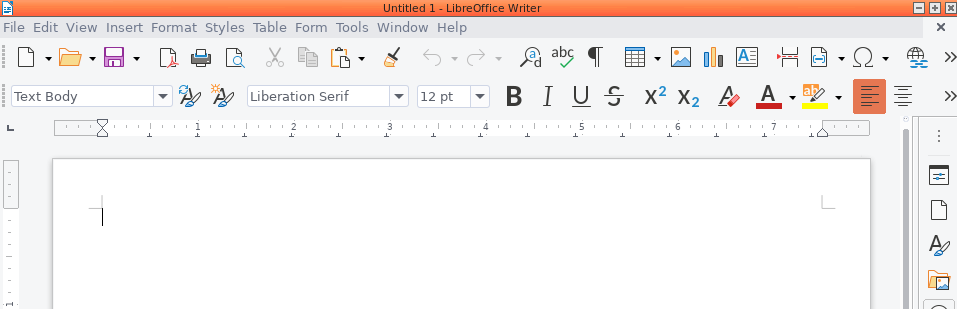 With the classic icons:
With the classic icons: 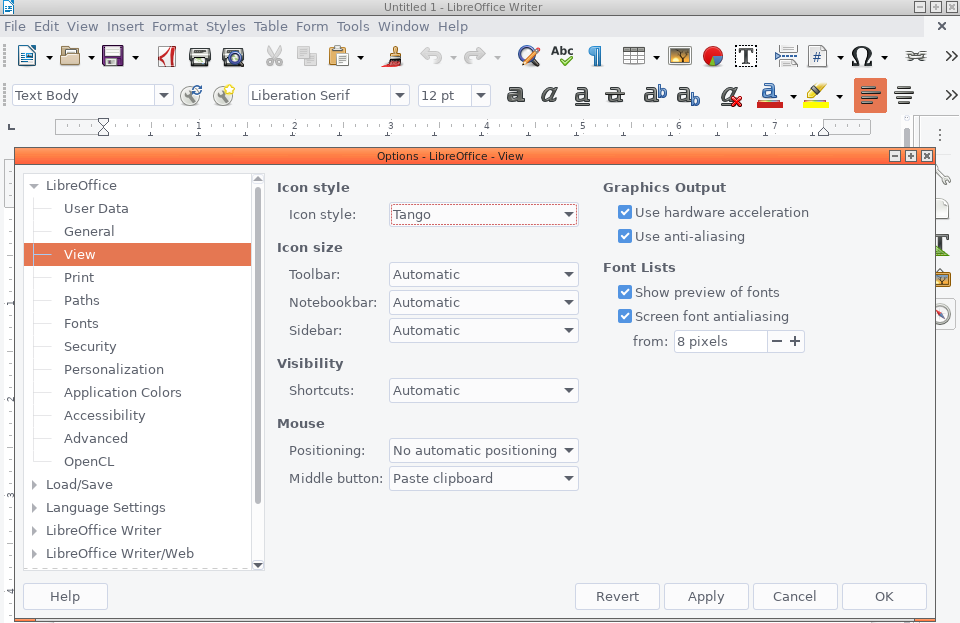 To choose which icon style to use, select menu Tools
- > Options.... Navigate in the tree to LibreOffice -> View. Select "Icon
Style" drop-down and select the value you want.
To choose which icon style to use, select menu Tools
- > Options.... Navigate in the tree to LibreOffice -> View. Select "Icon
Style" drop-down and select the value you want.
References
Weblinks
- https://salsa.debian.org/libreoffice-team/libreoffice/libreoffice/-/blob/master/changelog
- https://extensions.libreoffice.org/en/extensions/show/tango-icon-theme-for-libreoffice
- https://wiki.documentfoundation.org/Documentation/HowTo/install_extension
- https://salsa.debian.org/libreoffice-team/libreoffice/libreoffice/-/blob/libreoffice_6.4.5-1/control
- https://snapshot.debian.org/archive/debian/20200627T204538Z/pool/main/libr/libreoffice/libreoffice-style-tango_6.4.5%7Erc1-2%7Ebpo10%2B1_all.deb
Comments