Build dpkg with Jenkins project
Here is how I build dpkgs in Jenkins. I have not yet tried the jenkinsfile syntax, but I'm sure that's a better way to do it.
Prerequisites
Install the Debian Package Builder plugin. It adds a nice option for a build step which
simplifies the debuild process. Now, I use a single
repository to store my rpm specs and
dpkg debian/ directories. It's not ideal, I realize, but it was based on the
architecture I understood at the time, as well as it was modeled after a few
upstream places I rip off
follow. So I had to set up the
Gitlab plugins:
My debuild workflow in Jenkins
Make a new item, of type Freestyle project. 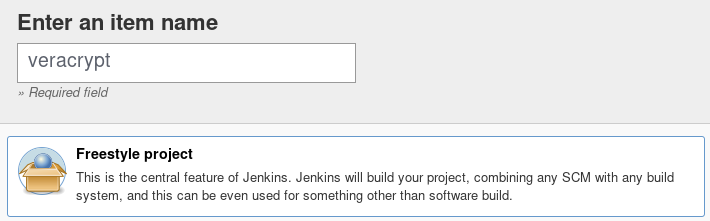 To load my repository with its specs and debian/ directories, I
pointed to my public gitlab repo which is configured elsewhere in Jenkins.
To load my repository with its specs and debian/ directories, I
pointed to my public gitlab repo which is configured elsewhere in Jenkins.
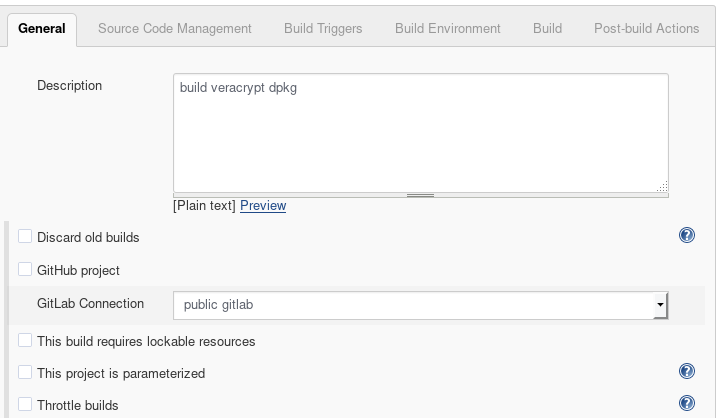 I am pulling down the updates branch, of my main git repo, and
saving to a local subdirectory.
I am pulling down the updates branch, of my main git repo, and
saving to a local subdirectory. 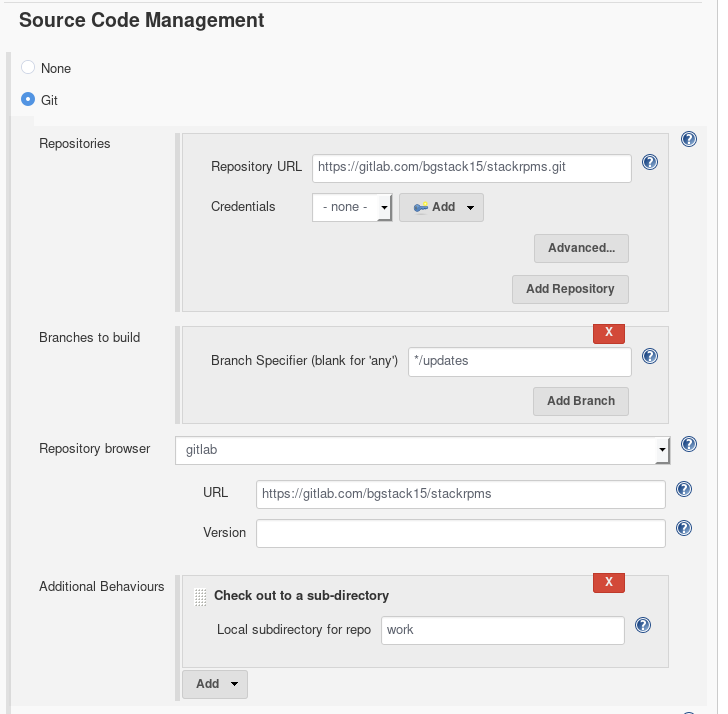 I'm behind a NAT, so I don't expect to easily set up a webhook.
But I really wish I would bother to get it hooked up so any repo changes would
do this. I'll have to check that out in the future. For the build steps, I
have some shell running before and after the main "Build debian package"
section.
I'm behind a NAT, so I don't expect to easily set up a webhook.
But I really wish I would bother to get it hooked up so any repo changes would
do this. I'll have to check that out in the future. For the build steps, I
have some shell running before and after the main "Build debian package"
section. 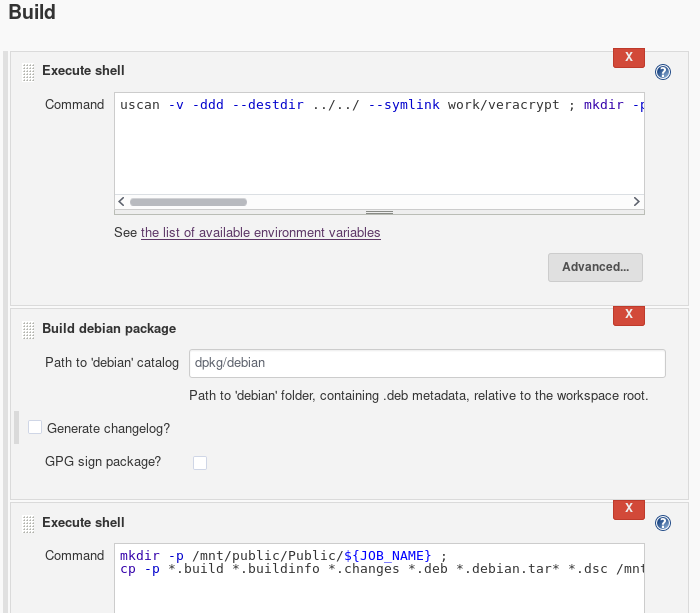 I had to
revamp
the debian/watch file in my veracrypt sources, because I wasn't smart enough
to get it to reliably download from sourceforge (oh how the might have
fallen). But
uscan is a
wonderful tool that downloads the source tarball for a package. My first full
shell step:
I had to
revamp
the debian/watch file in my veracrypt sources, because I wasn't smart enough
to get it to reliably download from sourceforge (oh how the might have
fallen). But
uscan is a
wonderful tool that downloads the source tarball for a package. My first full
shell step:
uscan -v -ddd --destdir ../../ --symlink work/veracrypt ; mkdir -p dpkg ; tar -zx -C dpkg --strip-components 1 -f $( find . -maxdepth 1 -iregex '.*\/veracrypt_[0-9]+.*orig.*tar.*z.?' | head -n1 ) ; cp -pr work/veracrypt/debian dpkg/
The syntax got a little weird when I was switching between the bzip2 and the gzip file. Also, I don't always know the filename, ergo the find command. And then, the Build debian package step. The source tarball was extracted to the dpkg/ location, and the debian dir copied there. I really appreciate the ability to specify where the debian/ directory is. And the final shell step deploys the files to my nfs share for final processing by hand. I hand-curate what's in my own repo. I don't have a proper pool/ setup like the real Devuan repos, so I curate it myself, plus my volume is low enough I can do it all myself.
mkdir -p /mnt/public/Public/${JOB_NAME} ;
cp -p *.build *.buildinfo *.changes *.deb *.debian.tar* *.dsc /mnt/public/Public/${JOB_NAME}/
And that's it! For now I will trigger these builds manually.
Comments