How to Find Bluejeans Meeting ID
To find your Blue Jeans meeting ID, launch BlueJeans desktop application and sign in. Start your personal meeting.
[](/2017/09/bluejeans1.png) BlueJeans home screen
In the meeting, on the right side is a row of buttons. Select the
"Participants" button and select "Invite Participants." 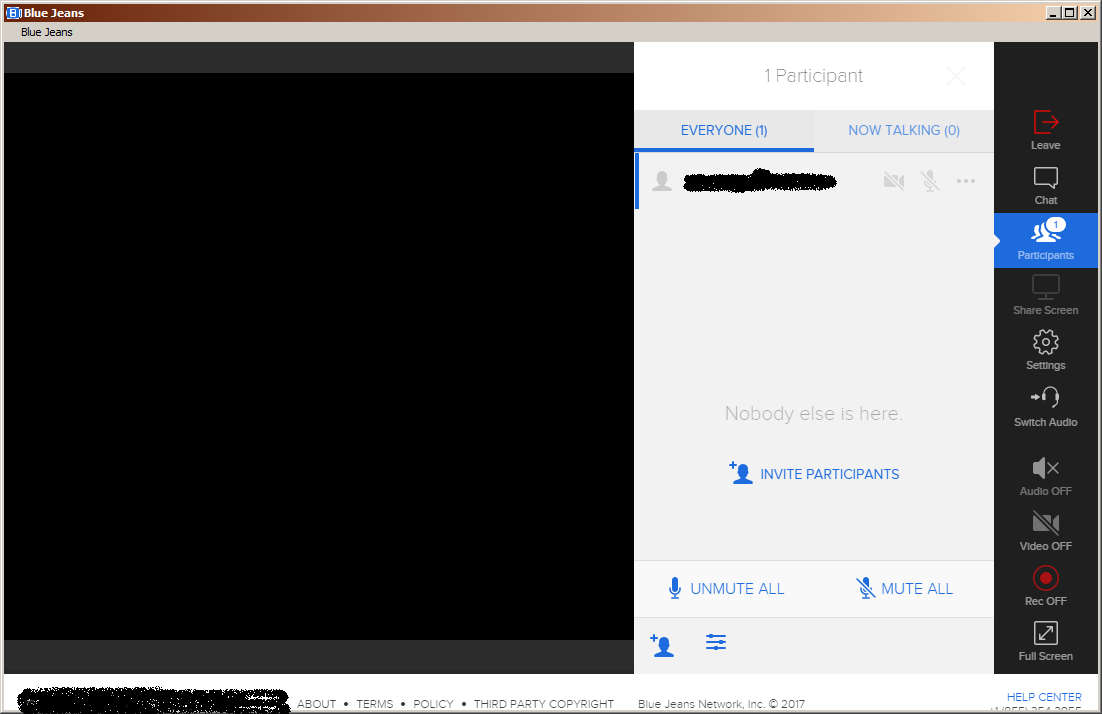 On the Invite Participants screen is your meeting ID.
On the Invite Participants screen is your meeting ID. 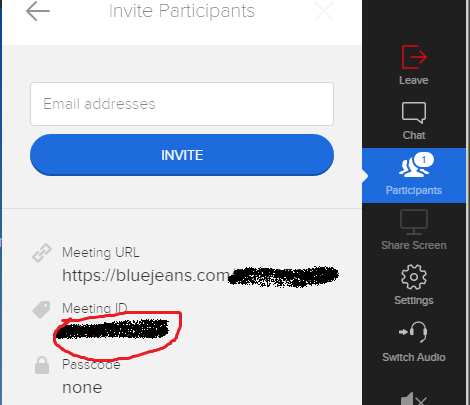
Comments