Installing Korora 25 xfce in qemu/kvm
Overview
I wanted to install a Linux virtual machine on my Linux laptop. Already installed was virtual machine manager. For the time being, my host OS is Fedora 25 KDE and what I wanted to run in the vm is Korora 25 xfce. All this because I don't know how to have two different versions of Teamviewer run at the same time.
Process
 I downloaded the K25 xfce iso and then started the "Create a new virtual
machine" wizard. The process was simple enough (minus scraping out enough disk
space on my host). I ran into an issue with interacting with the virtual
machine, though. During the install, I had to switch my display to VNC server
type.
I downloaded the K25 xfce iso and then started the "Create a new virtual
machine" wizard. The process was simple enough (minus scraping out enough disk
space on my host). I ran into an issue with interacting with the virtual
machine, though. During the install, I had to switch my display to VNC server
type. 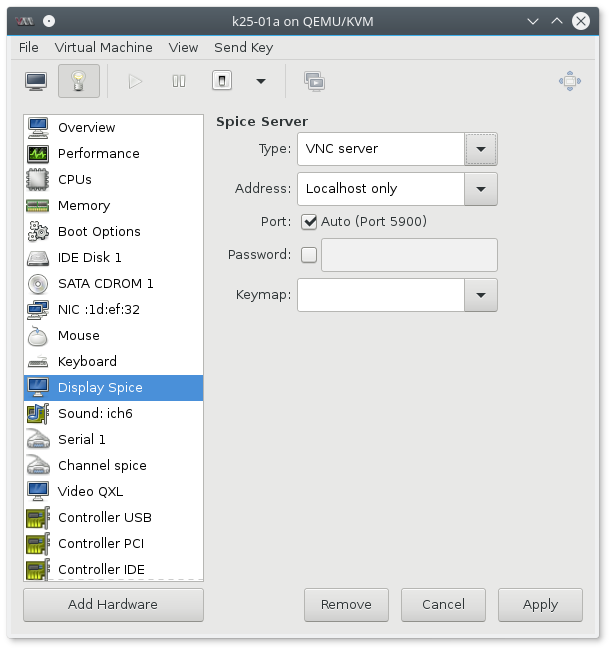 And even then, my mouse location was not aligned the cursor during the entire
process. It's a good thing Anaconda works with keyboard input! I was actually
quite impressed because I've had trouble with keyboard input in anaconda for
CentOS 7. But for Korora 25 it was fine. Once I installed and rebooted, I
switched the display back to "Spice server" and then everything worked
smoothly: keyboard and mouse. Maybe I missed some guest additions package or
something, because my screen doesn't resize automatically with the window of
the display. But selecting a different screen resolution in the xfce display
utility worked just fine!
And even then, my mouse location was not aligned the cursor during the entire
process. It's a good thing Anaconda works with keyboard input! I was actually
quite impressed because I've had trouble with keyboard input in anaconda for
CentOS 7. But for Korora 25 it was fine. Once I installed and rebooted, I
switched the display back to "Spice server" and then everything worked
smoothly: keyboard and mouse. Maybe I missed some guest additions package or
something, because my screen doesn't resize automatically with the window of
the display. But selecting a different screen resolution in the xfce display
utility worked just fine!
Comments