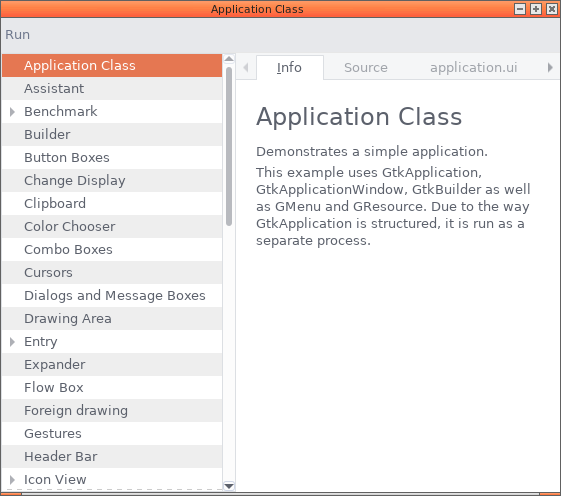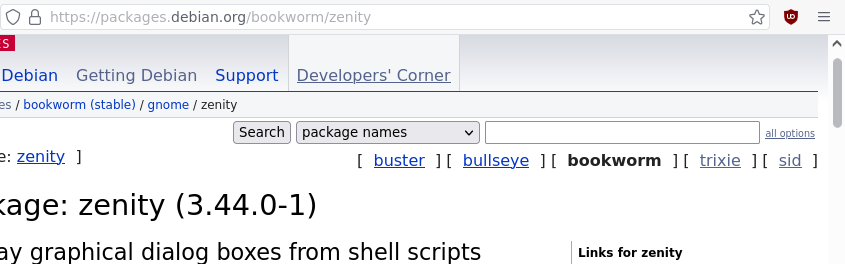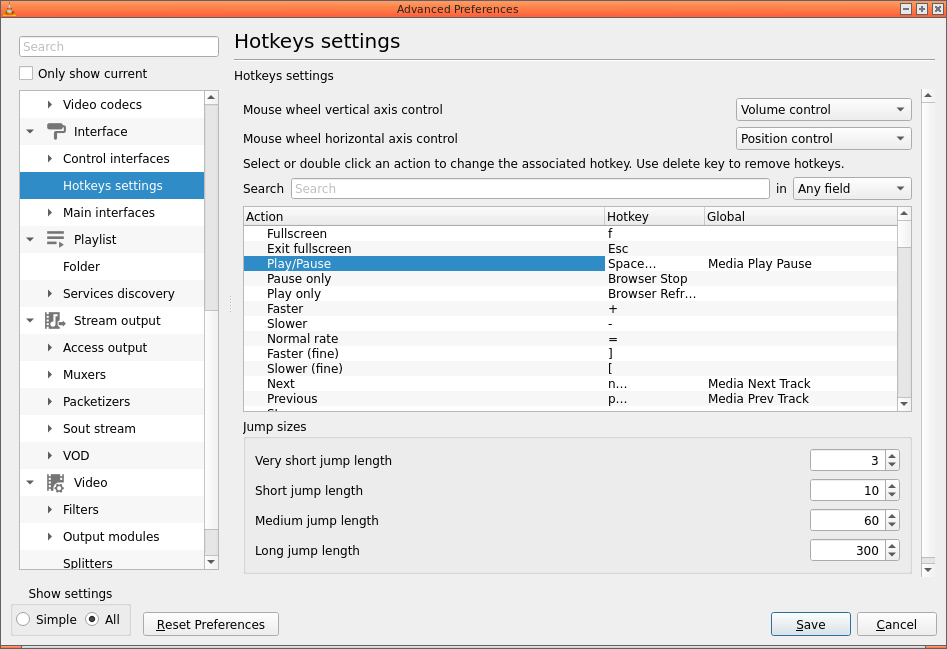My newer-in-debian script
I wanted to use the really cool repology.org site to help track the packages I maintain in Devuan, so I don't get too behind. LeePen feels obligated to tell me when I'm behind, and that shouldn't be his job; I should be doing a better job.
So I wrote this script I can run whenever I feel like it.
files/2024/listings/newer-in-debian.sh (Source)
1 2 3 4 5 6 7 8 9 10 11 12 13 14 15 16 17 18 19 20 21 22 23 24 25 26 27 28 29 30 31 32 33 34 35 36 37 38 39 40 41 42 43 44 45 46 47 48 49 50 51 52 53 54 55 56 57 58 59 60 61 62 63 64 65 66 67 68 69 70 71 72 73 74 75 76 77 78 79 80 81 82 83 84 85 |
#!/bin/sh # File: newer-in-debian.sh # Location: /mnt/public/Support/Programs/repology.org/ # Author: bgstack15 # Startdate: 2023-12-28-5 17:42 # SPDX-License-Identifier: GPL-3.0-only # Title: Newer in Debian script # Purpose: List newer packages in debian than devuan that I maintain # History: # Usage: ./newer-in-debian.sh # Reference: # https://stackoverflow.com/questions/5947742/how-to-change-the-output-color-of-echo-in-linux # https://repology.org/projects/?maintainer=bgstack15@gmail.com&inrepo=devuan_unstable&newest=1 # Improve: # Dependencies: # req-devuan: jq, curl, devscripts # req-raw: jq, curl, rmadison # Documentation: read repology # CONFIG test -z "${CACHE_DIR}" && CACHE_DIR="${XDG_CACHE_DIR:-${HOME}/.cache}" test -z "${CACHE_FILE}" && CACHE_FILE="${CACHE_DIR}/newer-in-debian.cache" test -z "${EMAIL}" && EMAIL=bgstack15@gmail.com test -z "${RMADISON_URL_MAP_DEVUAN}" && export RMADISON_URL_MAP_DEVUAN=https://api.pkginfo.devuan.org/madison BAD_COLOR='\033[0;31m' # red GOOD_COLOR='\033[0;32m' # green NEUTRAL='\033[0m' # no color # CACHE OPERATIONS # invalidate cache older than 23 hours _cache_is_too_old="$( find "${CACHE_FILE}" -maxdepth 0 -mmin +$(( 60 * 23 )) -print -quit 2>/dev/null )" test -n "${_cache_is_too_old}" && rm "${CACHE_FILE:-NOTHINGTODEL}" test -n "${CLEAR_CACHE}" && rm "${CACHE_FILE:-NOTHINGTODEL}" # test and rebuild cache if necessary _cache_contents="$( cat "${CACHE_FILE}" 2>/dev/null )" test -z "${_cache_contents}" && { curl --silent --header 'User-Agent: bgstack15-cli' "https://repology.org/api/v1/projects/?maintainer=${EMAIL}&inrepo=devuan_unstable" > "${CACHE_FILE}" _cache_contents="$( cat "${CACHE_FILE}" 2>/dev/null )" } || { printf '%s\n' "Using cached package list." 1>&2 } # if cache is still empty, then something broke with curl statement. test -z "${_cache_contents}" && { printf '%s\n' "Fatal! Cache is still empty. Re-run with debugging. Aborted." 1>&2 exit 1 } # FUNCTIONS _check_status() { package="${1}" # this only uses amd64. If I ever change personal architectures that I care about, I would need to update this. # The purpose is to avoid the "source" listing, which might not be the same version as a built architecture, due to binary repacks, e.g., lightdm_1.32.0-4+b1 in debian. # --source-and-binary converts "freeipa" source into "freeipa-client" amd64, and a few others but since the versions are all the same we just take the first one (head -n1) _deb="$( rmadison --source-and-binary --architecture=amd64 --suite unstable "${package}" | awk -F'|' '{print $2}' | head -n1 | xargs | sed -r -e 's/\+b[1-9]$//;' )" ; # only do anything if the package exists in Debian. if test -n "${_deb}" ; then _dev="$( rmadison --url devuan --source-and-binary --architecture=amd64 --suite unstable "${package}" | awk -F'|' '{print $2}' | head -n1 | xargs | sed -r -e 's/\+b[1-9]$//;' )" ; _result="${BAD_COLOR}BAD${NEUTRAL}" echo "${_dev}" | grep -qE "${_deb}\+?devuan-?[0-9]" && { _result="${GOOD_COLOR}good${NEUTRAL}" } printf '%4b\t%s\t%s\t%s\n' "${_result}" "${package}" "${_deb}" "${_dev}" else printf '%4s\t%s\t\n' "none" "${package}" 1>&2 fi } # MAIN _package_list="$( <"${CACHE_FILE}" jq --raw-output 'keys[]' )" # do not double-quote variable in next line with the for statement. for package in ${_package_list} ; do if test -n "${PARALLEL}" ; then _check_status "${package}" & else _check_status "${package}" fi done test -n "${PARALLEL}" && { wait } |
I use cache invalidation (which I hear is hard; I hope I did it right!). The web url is https://repology.org/projects/?maintainer=bgstack15@gmail.com&inrepo=devuan_unstable&newest=1. Some of these are original packages and don't have an upstream from Debian.
$ ./newer-in-debian.sh good freeipa 4.10.2-2 4.10.2-2devuan1 good lightdm 1.32.0-4 1.32.0-4devuan1 good oddjob 0.34.7-2 0.34.7-2devuan1 none pam-mkhomedir none sgm none systemctl-service-shim
I even added colors, and parallelization (but not really necessary now that we only run rmadison for Devuan if the rmadison for Debian returned anything), just for this blog post. You're welcome, future self.
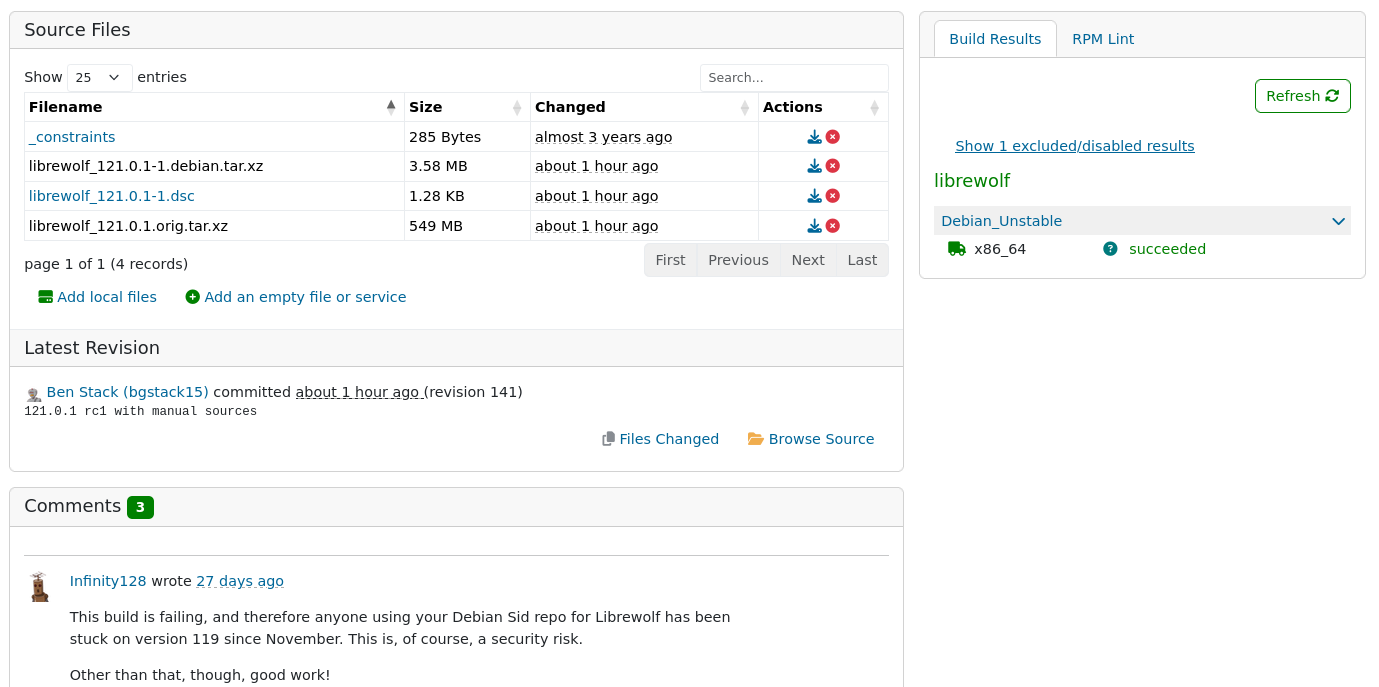
 Adam's Blog Index
Adam's Blog Index