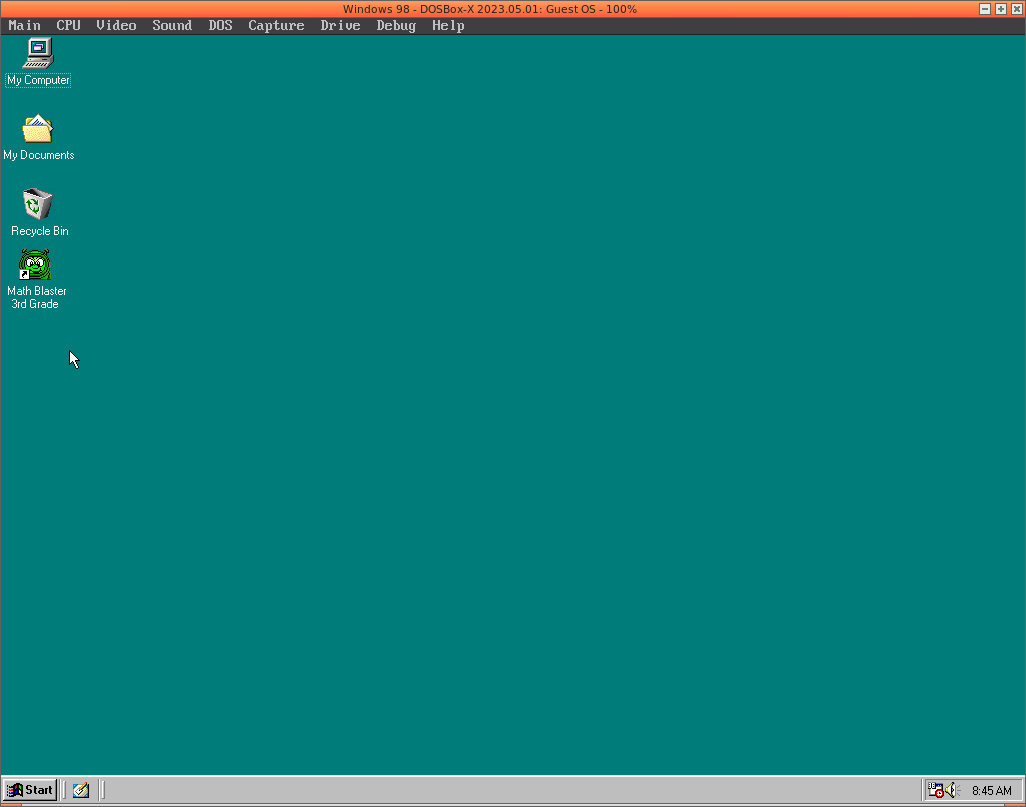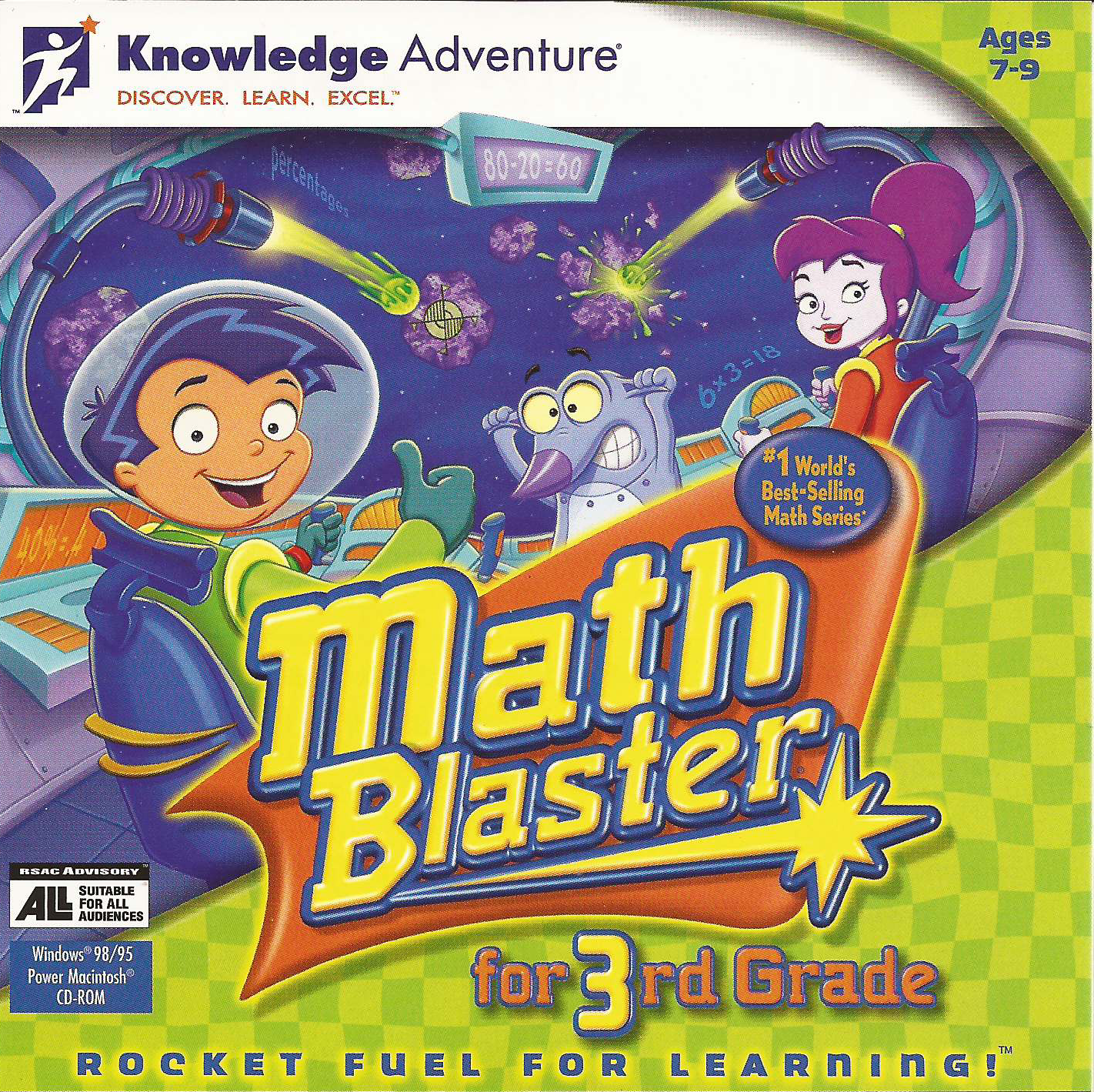Details for installing Windows 98 in Dosbox-X
Just in case the upstream page disappears, here's my duplicated notes for installing Windows 98 SE in Dosbox-X.
Make a dosbox-x config file, which the docs just label win98.conf.
# File: win98.conf [sdl] autolock=true [dosbox] title=Windows 98 memsize=128 [video] vmemsize=8 vesa modelist width limit=0 vesa modelist height limit=0 [dos] ver=7.1 hard drive data rate limit=0 floppy drive data rate limit=0 [cpu] cputype=pentium_mmx core=normal [sblaster] sbtype=sb16vibra [fdc, primary] int13fakev86io=true [ide, primary] int13fakeio=true int13fakev86io=true [ide, secondary] int13fakeio=true int13fakev86io=true cd-rom insertion delay=4000 [render] scaler=none [autoexec]
Start up dosbox-x and make a hard drive image:
dosbox-x -conf win98.conf REM 16GB disk, plenty of room for Windows 98 IMGMAKE hdd.img -t hd -size 16384
Now, my value-add is that if you want to move this img file around later, you can compress it into a tarball which thankfully avoids the sparse zeroes!
tar -zcf hdd.img.tgz hdd.imgMy 16GB hdd.img with installed Windows 98 compressed down to 256MB, which is way faster for wireless network to transmit, for example!
I used installation method 2: copy install disc contents to the hard drive.
IMGMOUNT C hdd.img IMGMOUNT D Win98.iso XCOPY D:\WIN98 C:\WIN98 /I /E C: CD \WIN98 SETUP
And then lather, rinse, reboot, as is the pattern for Windows 98. (Ah, the bad old days!)
After the first shutdown/reboot, modify the [autoexec] section of the conf file to include a few steps:
IMGMOUNT C hdd.img BOOT C:
And then you can always run:
dosbox-x -conf win98.conf
And just be sure to finish the Windows 98 installation! Dosbox-X handles changing the screen resolution in the emulated OS just fine, so set it to what you want!
The source page has installation steps for all sorts of popular frameworks but I didn't need any of them so didn't save the instructions.
I haven't needed networking yet (the thought mostly terrifies me), so I haven't saved those steps down either.