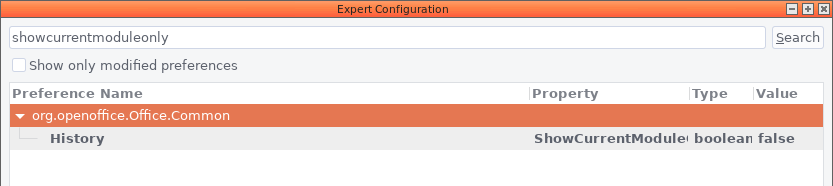Self-host a pip repo
tl;dr
Use apache httpd with autoindex on. In the module project, make file pyproject.toml. Run python3 -m build and take the dist/*.tar.gz files and place in the apache web directories underneath a normalized directory name.
-
/var/www/-
python/-
tkstackrpms/tkstackrpms-0.0.1.tar.gztkstackrpms-0.0.2.tar.gz
-
-
Using your self-hosted repo
pip install --extra-index-url http://server3/internal/repo/python/ --trusted-host server3 tkstackrpms
Or load into ~/.config/pip/pip.conf the following.
[global] trusted-host = server3 extra-index-url = http://server3/internal/repo/python https://www.example.com/internal/repo/python
Narrative
I have a small python module I wrote, and I want it to be available to me inside a python virtual environment (venv). Since I don't really want to go through whatever rigamarole would be required for a public package, and not sure I want to burden the world with my creation, I wanted to self-host a repository.
Inside a venv one can't just install my dpkg, so I needed a proper pip web repository.
Thankfully, the process is well documented and works with some basic httpd configuration I already was using!
References
See all links in-line.